Dynamically managing Spinboxes
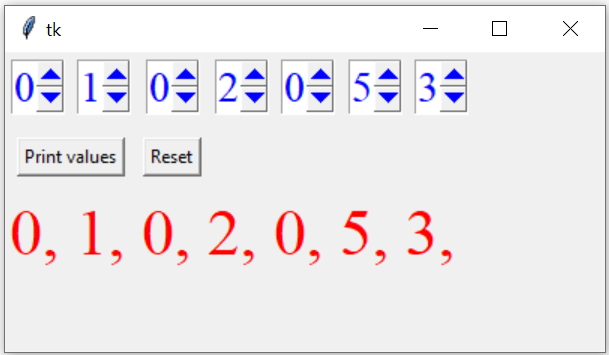
We are not sure of number of Spinboxes required and based on any output from database or from other counts, we can create Spinbox widgets dynamically and manage them.
Here we have assigned value to one variable total_nos
total_nos=8This variable total_nos is used inside the script to access all Spinboxes and the options.
Tkinter generating Spinboxes dynamically and reading the values and resetting textvariable option
Read and display all set values of Spinboxes
The set value of each Spinbox we can get by using the index position as reference to the Spinbox, like thissb[i].get(). We can collect all values and display the string inside the Label (lb1).
def sb_show():
my_list=''
for i in range(len(sb)):
my_list=my_list+sb[i].get() + ', '
lb1.config(text=my_list)Resetting the set values
We can reset all Spinboxes by managing the option textvariable. Here we can't directly assing the value to textvariable option of Spinbox and use one set ( list ) of IntVar() to set the values for textvariable.def sb_reset():
l1=[]
for i in range(total_nos): # create IntVars
l1.append(tk.IntVar(value=0))
for i in range(len(sb)): # reset all values to 0
sb[i].config(textvariable=l1[i])
lb1.config(text='') # set the value for Label import tkinter as tk
from tkinter import *
my_w = tk.Tk()
my_w.geometry("400x200")
total_nos=4 # Number of Spinbox to generate
font1=('Times',22,'normal')
font2=('Times',32,'normal')
def sb_reset():
l1=[]
for i in range(total_nos): # create IntVars
l1.append(tk.IntVar(value=0))
for i in range(len(sb)): # reset all values to 0
sb[i].config(textvariable=l1[i])
lb1.config(text='') # set the value for Label
def sb_show():
my_list=''
for i in range(len(sb)):
my_list=my_list+sb[i].get() + ', '
lb1.config(text=my_list)
sb=[] # To store reference to the Spinboxes
for i in range(total_nos):
sbx = Spinbox(my_w,from_=0,to_=5,width=1,font=font1)
sbx.grid(row=0,column=i,padx=3,pady=5)
sb.append(sbx)
b1=tk.Button(my_w,text='Print values',command=sb_show)
b1.grid(row=1,column=0,padx=2,columnspan=2)
b2=tk.Button(my_w,text='Reset',command=sb_reset)
b2.grid(row=1,column=2,padx=3,pady=10)
lb1=tk.Label(text='values here',font=font2) # to show the values
lb1.grid(row=2,column=0,columnspan=total_nos)
my_w.mainloop() # Keep the window openMySQL , SQLite,CSV and Json data is used to add options for Spinbox
Spinbox Dynamically Managing Buttons Dynamic Entry widgets

Subhendu Mohapatra
Author
🎥 Join me live on YouTubePassionate about coding and teaching, I publish practical tutorials on PHP, Python, JavaScript, SQL, and web development. My goal is to make learning simple, engaging, and project‑oriented with real examples and source code.
Subscribe to our YouTube Channel here
This article is written by plus2net.com team.
https://www.plus2net.com

 Python Video Tutorials
Python Video Tutorials