Typing Keybord Key events
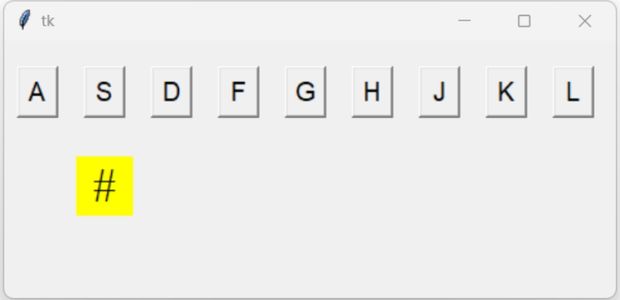
Without using the Mouse or by clicking the buttons, we can simulate the Click events of the buttons. Here we have one line of Keys of our Keyboard to show the key press and key release events. This can be extended to match all the keys of the keypad.
Tkinter Managing typing event by using key and KeyRelease events by winfo_children() list
Using Key press event
Here if any key is pressed then we will trigger the callback function my_callback() to execute the code.my_w.bind('<Key>',my_callback) # Any Key is pressedevent.char. The same we will use to update the Label l1 to print the char associated with the Key.
l1.config(text=event.char) # Update the text on Label winfo_children(). We can loop through the list of widgets and check for matching button class. We can read the buttons text option to find out the string written over the button and if it matches with the key pressed then the button's relief attribute will be updated to sunken by displaying the button press appearance.
def my_callback(event): # When any key is pressed
l1.config(text=event.char) # Update the text on Label
for widget in my_w.winfo_children(): # Collect all classes of the widgets
if isinstance(widget, tk.Button): # If it belongs to button class
if widget['text']==event.char or widget['text'].lower()==event.char:
widget['relief']='sunken' # Update relief option to pressed Using Key Release event
The above code will create the button press appearance, however to create the button release appearance we have to update the relief attribute to raised. This we will do irrespective of which button is released.To trigger the event
my_w.bind("<KeyRelease>",my_release)def my_release(event):
for widget in my_w.winfo_children(): # all widget classes of the application
if isinstance(widget, tk.Button): # if belongs to button class
widget['relief']='raised' # Update the relief option to raisedimport tkinter as tk # Python 3
my_w = tk.Tk()
my_w.geometry("475x200")
def my_callback(event): # When any key is pressed
l1.config(text=event.char) # Update the text on Label
for widget in my_w.winfo_children(): # Collect all classes of the widgets
if isinstance(widget, tk.Button): # If it belongs to button class
if widget['text']==event.char or widget['text'].lower()==event.char:
widget['relief']='sunken' # Update relief option to pressed
def my_release(event):
for widget in my_w.winfo_children(): # all widget classes of the application
if isinstance(widget, tk.Button): # if belongs to button class
widget['relief']='raised' # Update the relief option to raised
ba=tk.Button(my_w,text='A',font=28,width=2)
ba.grid(row=0,column=0,padx=10,pady=20)
bs=tk.Button(my_w,text='S',font=28,width=2)
bs.grid(row=0,column=1,padx=10,pady=10)
bd=tk.Button(my_w,text='D',font=28,width=2)
bd.grid(row=0,column=2,padx=10,pady=10)
bf=tk.Button(my_w,text='F',font=28,width=2)
bf.grid(row=0,column=3,padx=10,pady=10)
bg=tk.Button(my_w,text='G',font=28,width=2)
bg.grid(row=0,column=4,padx=10,pady=10)
bh=tk.Button(my_w,text='H',font=28,width=2)
bh.grid(row=0,column=5,padx=10,pady=10)
bj=tk.Button(my_w,text='J',font=28,width=2)
bj.grid(row=0,column=6,padx=10,pady=10)
bk=tk.Button(my_w,text='K',font=28,width=2)
bk.grid(row=0,column=7,padx=10,pady=10)
bl=tk.Button(my_w,text='L',font=28,width=2)
bl.grid(row=0,column=8,padx=10,pady=10)
l1=tk.Label(my_w,text='#',bg='yellow',width=2,font=('Times',26,'normal'))
l1.grid(row=1,column=0,padx=2,pady=10,columnspan=3)
my_w.bind('<Key>',my_callback) # Any Key is pressed
#my_w.bind('<s>',my_callback) # Key s is pressed
my_w.bind("<KeyRelease>",my_release)
my_w.mainloop()Integrating Click events with the Key press
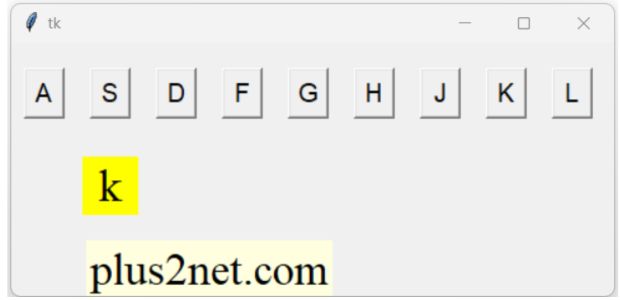
We can use invoke() to trigger click events without clicking the buttons.
invoke(): Button Press event without Clicking
Here to one of our button ( say K ) we will add one onClick command. Once the button K is pressed, we will print one welcome message at our console.
Here is the code for the Button K.
bk=tk.Button(my_w,text='K',font=28,width=2,command=lambda:my_click())
bk.grid(row=0,column=7,padx=10,pady=10)def my_click():
print('Welcome to plus2net')
l2.config(text='plus2net.com')def my_callback(event): # When any key is pressed
l1.config(text=event.char) # Update the text on Label
for widget in my_w.winfo_children(): # Collect all classes of the widgets
if isinstance(widget, tk.Button): # If it belongs to button class
if widget['text']==event.char or widget['text'].lower()==event.char:
widget['relief']='sunken' # Update relief option to pressed
widget.invoke()
Tkinter Key event to trigger button command click event by using invoke()
Full code is here
import tkinter as tk # Python 3
my_w = tk.Tk()
my_w.geometry("475x200")
def my_callback(event): # When any key is pressed
l1.config(text=event.char) # Update the text on Label
for widget in my_w.winfo_children(): # Collect all classes of the widgets
if isinstance(widget, tk.Button): # If it belongs to button class
if widget['text']==event.char or widget['text'].lower()==event.char:
widget['relief']='sunken' # Update relief option to pressed
widget.invoke()
def my_release(event):
for widget in my_w.winfo_children(): # all widget classes of the application
if isinstance(widget, tk.Button): # if belongs to button class
widget['relief']='raised' # Update the relief option to raised
def my_click():
print('Welcome to plus2net')
l2.config(text='plus2net.com')
ba=tk.Button(my_w,text='A',font=28,width=2)
ba.grid(row=0,column=0,padx=10,pady=20)
bs=tk.Button(my_w,text='S',font=28,width=2)
bs.grid(row=0,column=1,padx=10,pady=10)
bd=tk.Button(my_w,text='D',font=28,width=2)
bd.grid(row=0,column=2,padx=10,pady=10)
bf=tk.Button(my_w,text='F',font=28,width=2)
bf.grid(row=0,column=3,padx=10,pady=10)
bg=tk.Button(my_w,text='G',font=28,width=2)
bg.grid(row=0,column=4,padx=10,pady=10)
bh=tk.Button(my_w,text='H',font=28,width=2)
bh.grid(row=0,column=5,padx=10,pady=10)
bj=tk.Button(my_w,text='J',font=28,width=2)
bj.grid(row=0,column=6,padx=10,pady=10)
bk=tk.Button(my_w,text='K',font=28,width=2,command=lambda:my_click())
bk.grid(row=0,column=7,padx=10,pady=10)
bl=tk.Button(my_w,text='L',font=28,width=2)
bl.grid(row=0,column=8,padx=10,pady=10)
l1=tk.Label(my_w,text='#',bg='yellow',width=2,font=('Times',26,'normal'))
l1.grid(row=1,column=0,padx=2,pady=10,columnspan=3)
l2=tk.Label(my_w,text='#',bg='lightyellow',font=('Times',26,'normal'))
l2.grid(row=2,column=0,padx=2,pady=10,columnspan=6)
my_w.bind('<Key>',my_callback) # Any Key is pressed
#my_w.bind('<s>',my_callback) # Key s is pressed
my_w.bind("<KeyRelease>",my_release)
my_w.mainloop()
Sin & cos curves in Canvas More Projects using Tkinter
Events

Subhendu Mohapatra
Author
🎥 Join me live on YouTubePassionate about coding and teaching, I publish practical tutorials on PHP, Python, JavaScript, SQL, and web development. My goal is to make learning simple, engaging, and project‑oriented with real examples and source code.
Subscribe to our YouTube Channel here
This article is written by plus2net.com team.
https://www.plus2net.com

 Python Video Tutorials
Python Video Tutorials