invoke(): Triggering events without Clicking the button
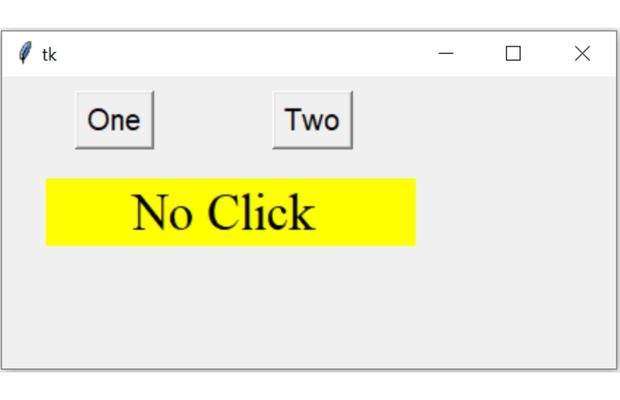
We can simulate the button click event by using invoke().
In the below example, we are changing the text on the Label l1 on Click event of the buttons. Based on the which button is clicked we will change the text written on the Label.
Tkinter invoke() to simulate click event of a button without actually clicking the same
import tkinter as tk # Python 3
my_w = tk.Tk()
my_w.geometry("420x200") # width and height of the window
b1=tk.Button(my_w,text='One',font=28,
command=lambda :l1.config(text='Button One '))
b1.grid(row=0,column=0,padx=30,pady=10)
b2=tk.Button(my_w,text='Two',font=28,
command=lambda :l1.config(text='Button Two'))
b2.grid(row=0,column=1,padx=10,pady=10)
#command=lambda :l1.config(text='Button Two')
#command=lambda :b1.invoke()
l1=tk.Label(my_w,text='No Click ',bg='yellow',
width=13,font=('Times',26,'normal'))
l1.grid(row=1,column=0,padx=30,pady=10,columnspan=3)
#b2.invoke() # Click or Command of button 2
my_w.mainloop()By adding the line
b2.invoke() we can show the text of button b2 on Label l1 . This is the default behavior which without the click of Second button b2.
b2.invoke()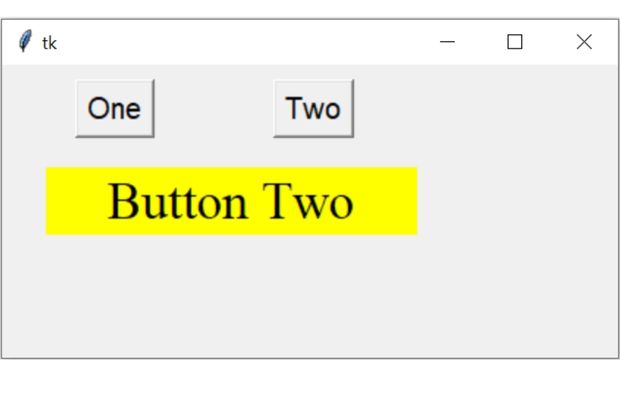
We can change the command part of button two( b2) to call the button 1 click event.
import tkinter as tk # Python 3
my_w = tk.Tk()
my_w.geometry("420x200")
b1=tk.Button(my_w,text='One',font=28,
command=lambda :l1.config(text='Button One '))
b1.grid(row=0,column=0,padx=10,pady=10)
b2=tk.Button(my_w,text='Two',font=28,
command=lambda :b1.invoke())
b2.grid(row=0,column=1,padx=10,pady=10)
#command=lambda :l1.config(text='Button Two')
#command=lambda :b1.invoke()
l1=tk.Label(my_w,text='No Click',bg='yellow',font=('Times',26,'normal'))
l1.grid(row=1,column=0,padx=2,pady=10,columnspan=3)
b2.invoke() # Click or Command of button 2
my_w.mainloop()
b2=tk.Button(my_w,text='Two',font=28,
command=lambda :b2.invoke())RecursionError: maximum recursion depth exceeded while calling a Python object
Buttons Dynamic Buttons handling
Images used over button to create ON / Off switch

Subhendu Mohapatra
Author
🎥 Join me live on YouTubePassionate about coding and teaching, I publish practical tutorials on PHP, Python, JavaScript, SQL, and web development. My goal is to make learning simple, engaging, and project‑oriented with real examples and source code.
Subscribe to our YouTube Channel here
This article is written by plus2net.com team.
https://www.plus2net.com

 Python Video Tutorials
Python Video Tutorials