Typing Speed test 2
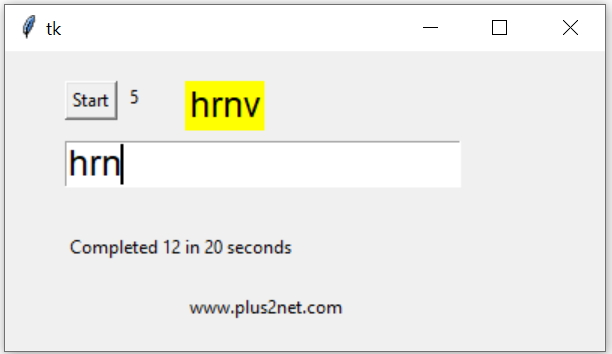
Tkinter demo to use countdown timer to check typing speed of user by using threading
- Rondom string is generated and presented to the user
- User enters the given string in a Text widget.
- If the user entered string matches with the given string then a new string is given after removing the old one. User is allowed to enter fresh string.
- Before adding data user has to click one Start button. This button will enable the data entry and the entery widget will be disabled once time is over.
- One countdown timer will show the remaining time
- Total number of chars entered in text widget will be displayed once the time period is over.
import tkinter as tk
from tkinter import BOTH, END, LEFT
import time
import threading
import random
import string
my_w = tk.Tk()
my_w.geometry("400x200")
global Nos
Nos=0
duration=20 # time duration of test in seconds
word_size=4 # size of the random string generated
def my_start(): # start button is clicked
global Nos
l2['text']='' # remove previous data
t1.config(state='normal') # enable to enter text
t1.delete('1.0',END) # remove entered text at starting
for i in range(duration,-1,-1): # change the duration of test
l1['text']=i # showing the time left
time.sleep(1)# one second delay
t1.config(state='disabled') # time over so disable
Nos=0 # Score set to 0 for next test
#random string generator
def id_generator(size=word_size, chars=string.ascii_lowercase):
return ''.join(random.choice(chars) for _ in range(size))
global str_ck # to store random string
str_ck=id_generator() # get random string
l1=tk.Label(my_w) # count down timmer
l1.place(relx=0.2,rely=0.1)
font1=('Time',18,'normal')
l3=tk.Label(my_w,text=str_ck,bg='yellow',font=font1)
l3.place(relx=0.3,rely=0.1) # show the random string
b1=tk.Button(my_w,text='Start',
command=lambda:threading.Thread(target=my_start).start())
#b1=tk.Button(my_w,text='Start',
# command=lambda:my_start())
b1.place(relx=0.1,rely=0.1) # start button
t1=tk.Text(my_w,state='disabled',height=1,width=20,font=font1)
t1.place(relx=0.1,rely=0.3) # User entry box
l2=tk.Label(my_w,text='')
l2.place(relx=0.1,rely=0.5) # displaying score
def check_str(*args):
global Nos
global str_ck
if(t1.get("1.0",'end-1c')==str_ck):
Nos= Nos + word_size
t1.delete('1.0',END) # remove entered text
str_ck=id_generator()# one more randome string
l3['text']=str_ck # show the string
l2['text']="Completed " + str(Nos) + \
" in "+ str(duration) + " seconds"
t1.bind("<KeyRelease>",check_str) # User data entry Event handling
l_end=tk.Label(my_w,text='www.plus2net.com')
l_end.place(relx=0.3,rely=0.8)
my_w.mainloop() # Keep the window openTkinter Text Tkinter Entry How to Validate user entered data

Subhendu Mohapatra
Author
🎥 Join me live on YouTubePassionate about coding and teaching, I publish practical tutorials on PHP, Python, JavaScript, SQL, and web development. My goal is to make learning simple, engaging, and project‑oriented with real examples and source code.
Subscribe to our YouTube Channel here
This article is written by plus2net.com team.
https://www.plus2net.com

 Python Video Tutorials
Python Video Tutorials