Analog Clock Dial with needles
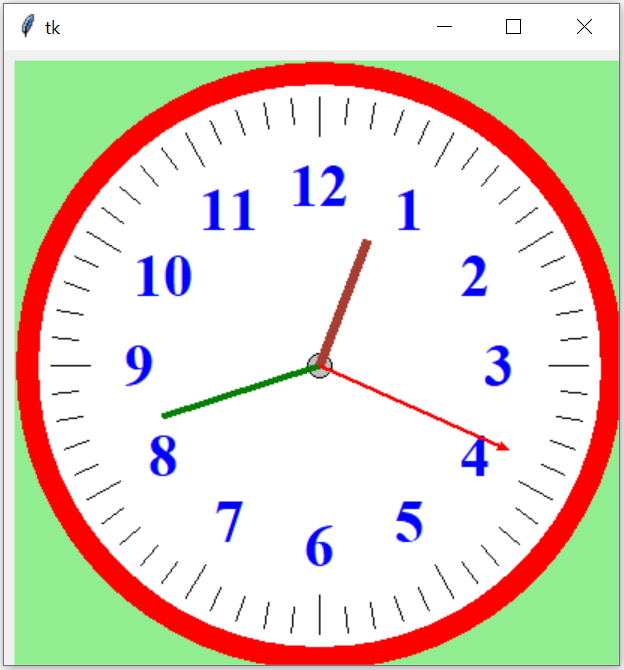
Once the dial is ready with all markings ( read part 1 , creating dial ), to this we will add needles to the clock.
Analog clock in Tkinter Canvas with three needles hour, minute, second initializing with local time
Following points may be noted.
- Each segment is 6 degree and there are 60 segments in our dial.
- Each needle has to increase by 6 degree to cross one segment.
- For each 360 degree rotation of second needle, minute needle will move by one segment ( 6 degree ).
- Hour needle moves 30 degree or 5 segments of 6 degree each on every completion of one rotation of 360 degree by minutes needle.
- Zero degree is the 12 O’clock position.
Increment in each call to functions
Second needle has to increase by one segment of 6 degree on each call to my_second() function ( on every second ).Minute needle has to increase by one segment of 6 degree on each call to my_minute() function. ( on every 60 seconds).
Hour needle has to increase by 0.5 degree on each call to my_hour() function.
Starting angles of Hour minute and second needles
When the clock starts, we must read the local time and accordingly shift the needles ( starting point). From this point we can start moving the needles. Here is how to read the local time in hour minutes and seconds.in_degree = 0 # for creating dial markings
in_degree_s=int(time.strftime('%S')) *6 # local second
in_degree_m=int(time.strftime('%M'))*6 # local minutes
in_degree_h=int(time.strftime('%I')) * 30 # 12 hour format
print(in_degree_h)Initializing second needle position based on local time
Our variable in_degree_s will hold the local second value.in_radian = math.radians(in_degree_s)
x2=x+rs*math.sin(in_radian)
y2=y-rs*math.cos(in_radian)
second=c1.create_line(x,y,x2,y2,fill='red',width=2) # draw the needleRotating Second needle my_second()
As we have initialized the variable in_degree_s based on the local time value of seconds, we will use these variables as global and create the function my_second()Use of timer
We used one timer which calls the same function ( recursive ) my_second after 1000 milliseconds (= 1 second ).c1.after(1000,my_second) in_degree_s=in_degree_s+6 )
The movement of second needle is achieved by deleting the second needle and redrawing it at the new coordinates.
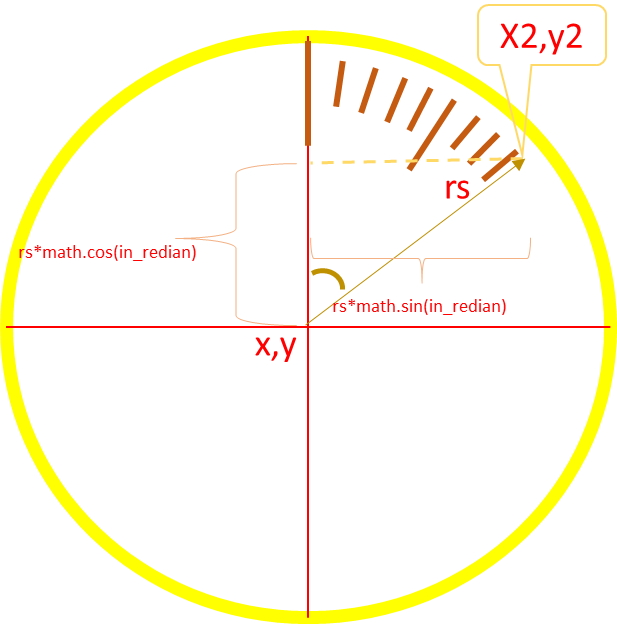
c1.delete(second) # delete the needle
x2=x+rs*math.sin(in_radian) # Horizontal coordinate of outer edge.
y2=y-rs*math.cos(in_radian) # vertical coordinate of outer adge
second=c1.create_line(x,y,x2,y2,arrow='last',fill='red',width=2)def my_second():
global in_degree_s,second
in_radian = math.radians(in_degree_s) # from degree to ra
c1.delete(second) # delete the needle
x2=x+rs*math.sin(in_radian) # Horizontal coordinate of outer edge.
y2=y-rs*math.cos(in_radian) # vertical coordinate of outer adge
second=c1.create_line(x,y,x2,y2,arrow='last',fill='red',width=2)
if(in_degree_s>=360): # one rotattion is over if reached 360
in_degree_s=0 # start from zero angle again
my_minute() # call the minute needle to move one segment.
in_degree_s=in_degree_s+6 # increment of one segment is 6 degree
c1.after(1000,my_second) # recursive call after 1000 millisecondsMinute needle
Each complete rotation of second needle will trigger the my_miute() function. Check the lines in above code( inside my_second() function ).if(in_degree_s>=360): # one rotattion is over if reached 360
in_degree_s=0 # start from zero angle again
my_minute() # call the minute needle to move one segment.
c1.after(1000,my_second) # recursive call after 1000 millisecondsAdjusting minute needle based on initial minutes value
The variable in_degree_m will hold the angle for minutes needle after reading the local time minute value. ( check the starting angles of hour , minute and second needles above )in_radian = math.radians(in_degree_m)
x2=x+rm*math.sin(in_radian)
y2=y-rm*math.cos(in_radian)
minute=c1.create_line(x,y,x2,y2,width=4,fill='green')def my_minute():
global in_degree_m,minute
in_degree_m=in_degree_m+6 # increment for each segment
in_radian = math.radians(in_degree_m) # converting to radians
c1.delete(minute) # delete the previous needle
x2=x+rm*math.sin(in_radian) # Horizontal coordinate of outer edge.
y2=y-rm*math.cos(in_radian) # vertical coordinate of outer dege
minute=c1.create_line(x,y,x2,y2,width=4,fill='green')
my_hour() # calling hour needle to move
if(in_degree_m>=360): # One rotation of 360 degree is over
in_degree_m=0Adjusting hour needle based on initial minutes value
At the starting, hour needle we have to move fraction of one hour based on the minutes value. When local time is 7.45 , the hour needle has to be 3/4 of 7 hour and 8 hour segments.Note that for 360 degree rotation of minute ( one hour ) the hour needle moves by 30 degree. To get the initial angle for hour needle we have to multiply minutes angle value like this. Here 30/360 = 0.0833333
in_degree_h=in_degree_h+(in_degree_m*0.0833333)
in_radian = math.radians(in_degree_h)
x2=x+rh*math.sin(in_radian)
y2=y-rh*math.cos(in_radian)
hour=c1.create_line(x,y,x2,y2,width=6,fill='#a83e32')def my_hour():
global in_degree_h,hour
in_degree_h=in_degree_h+0.5 # increment in each step
in_radian = math.radians(in_degree_h) # in radian
c1.delete(hour) # deleting hour needle
x2=x+rh*math.sin(in_radian) # Horizontal coordinate for outer edge.
y2=y-rh*math.cos(in_radian) # vertical coordinate for outer adge
hour=c1.create_line(x,y,x2,y2,width=6,fill='#a83e32')
if(in_degree_h>=360):
in_degree_h=0my_second() # calling to start
my_w.mainloop()| variables | Details |
|---|---|
| rs,rm,rh: | Length of Second needle,minute needle and hour needle |
| x,y | Center coordinates. |
| x2,y2 | Outer edge coordinates of three needles . |
| in_degree | Angle in degree. Each segment is 6 degree |
| in_radian | Inputs to sin() and cos() functions value in radian. Value in degree is converted to radian before using with sin() or cos() functions. |
Part I : Clock Dial with Hour Numbers
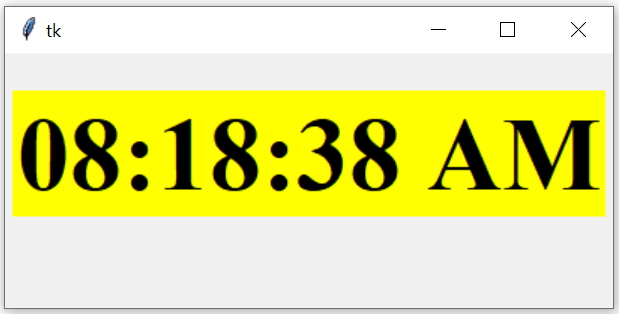
Python Tkinter Projects
Tkinter Text Tkinter Entry How to Validate user entered data

Subhendu Mohapatra
Author
🎥 Join me live on YouTubePassionate about coding and teaching, I publish practical tutorials on PHP, Python, JavaScript, SQL, and web development. My goal is to make learning simple, engaging, and project‑oriented with real examples and source code.
Subscribe to our YouTube Channel here
This article is written by plus2net.com team.
https://www.plus2net.com

 Python Video Tutorials
Python Video Tutorials