Python tkinter Colorchooser

We can access the native colour picker dialog by using Tkinter colorchooser module.
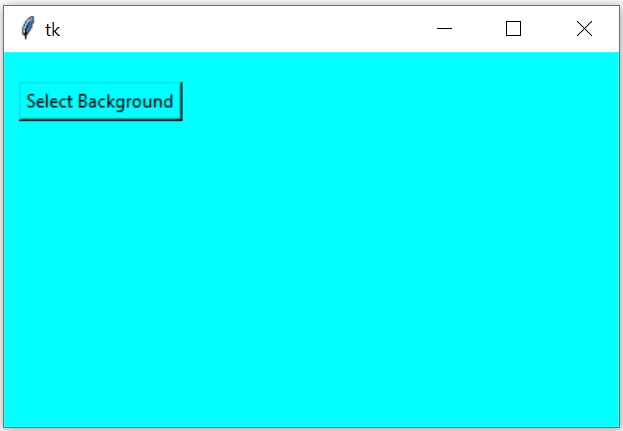
Using askcolor we can get the user selected colour as Hex code and also the R G B values.
c_code = colorchooser.askcolor()Tkinter supported colors list
Tkinter colorchooser to use native colour picker module and assign selected colors to the widget
import tkinter as tk
from tkinter import colorchooser
def collect_color():
c_code = colorchooser.askcolor()
#my_w.config(background=c_code[1]) # change the background color of window
print(c_code)
my_w = tk.Tk()
my_w.geometry("410x250") # Size of the window
b1=tk.Button(my_w,text='Select Background',command=lambda:collect_color())
b1.grid(row=1,column=1,padx=20,pady=20)
my_w.mainloop() # Keep the window openmy_w.config(background=c_code[1])Selecting background colour for buttons
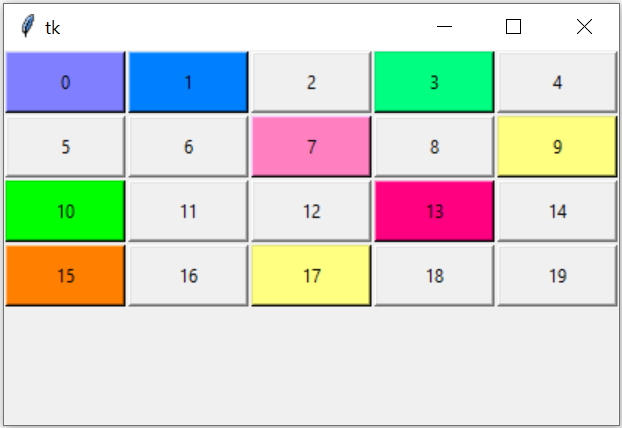
We can display more Buttons and onClick of the button the colour picker dialog will open. User can select the colour and the button will use the selected colour as background colour.
import tkinter as tk
from tkinter import colorchooser
def collect_color(k):
c_code = colorchooser.askcolor(title ="Select color")
buttons[k].config(bg=c_code[1])
my_w = tk.Tk()
my_w.geometry("410x250") # Size of the window
n=20 # number of buttons
i=2 # row
j=0 # column
buttons = []
for k in range(n):
e = tk.Button(my_w, text=k,height=2,width=10,
command=lambda k=k: collect_color(k))
e.grid(row=i, column=j,padx=1,pady=1)
buttons.append(e)
j=j+1
if(j%5==0):
i=i+1
j=0
my_w.mainloop() # Keep the window open
Using Tkinter ColorChooser for Color Selection in Python GUIs #tkinter #pythonGUI #colorChooser
Image Resizing image using PIL Upload and display image file
Colour selection dialog box using Ttkbootstrap

Subhendu Mohapatra
Author
🎥 Join me live on YouTubePassionate about coding and teaching, I publish practical tutorials on PHP, Python, JavaScript, SQL, and web development. My goal is to make learning simple, engaging, and project‑oriented with real examples and source code.
Subscribe to our YouTube Channel here
This article is written by plus2net.com team.
https://www.plus2net.com

 Python Video Tutorials
Python Video Tutorials