Browse Upload & Display Image in Tkinter
filedialog.askopenfile create a modal, native look-and-feel dialog for user to select and upload file from local system. .
Tkinter filedialog to read upload and adjust height width to resize multiple images to display
We will use askopenfilename() to open the local file browser and by which user will select one image file and on submit the image will be displayed in the Tkinter window.
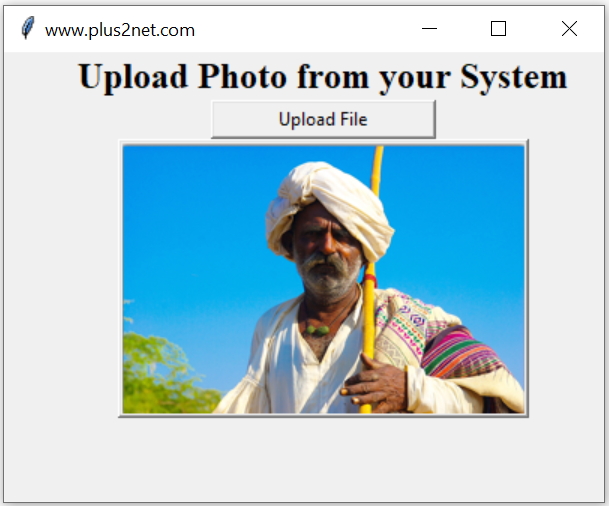
import tkinter as tk
from tkinter import filedialog
from tkinter.filedialog import askopenfile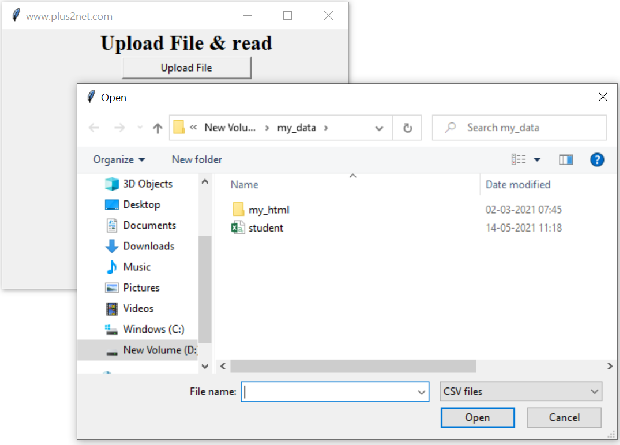
Here is the code to open one file browser dialog box and then select a file to upload. After uploading the image will be displayed in the Tkinter window.
import tkinter as tk
from tkinter import filedialog
from tkinter.filedialog import askopenfile
from PIL import Image, ImageTk
my_w = tk.Tk()
my_w.geometry("400x300") # Size of the window
my_w.title('www.plus2net.com')
my_font1=('times', 18, 'bold')
l1 = tk.Label(my_w,text='Add Student Data with Photo',width=30,font=my_font1)
l1.grid(row=1,column=1)
b1 = tk.Button(my_w, text='Upload File',
width=20,command = lambda:upload_file())
b1.grid(row=2,column=1)
def upload_file():
global img
f_types = [('Jpg Files', '*.jpg')]
filename = filedialog.askopenfilename(filetypes=f_types)
img = ImageTk.PhotoImage(file=filename)
b2 =tk.Button(my_w,image=img) # using Button
b2.grid(row=3,column=1)
my_w.mainloop() # Keep the window openImage resizing before displaying
Based on the requirement we can change the dimension of the uploaded image and then display the same.More in resizing Image using PIL
def upload_file():
global img
f_types = [('Jpg Files', '*.jpg')]
filename = filedialog.askopenfilename(filetypes=f_types)
img=Image.open(filename)
img_resized=img.resize((400,200)) # new width & height
img=ImageTk.PhotoImage(img_resized)
b2 =tk.Button(my_w,image=img) # using Button
b2.grid(row=3,column=1) img=Image.open(filename)
width, height = img.size
width_new=int(width/3)
height_new=int(height/3)
img_resized=img.resize((width_new,height_new))Upload & display multiple files
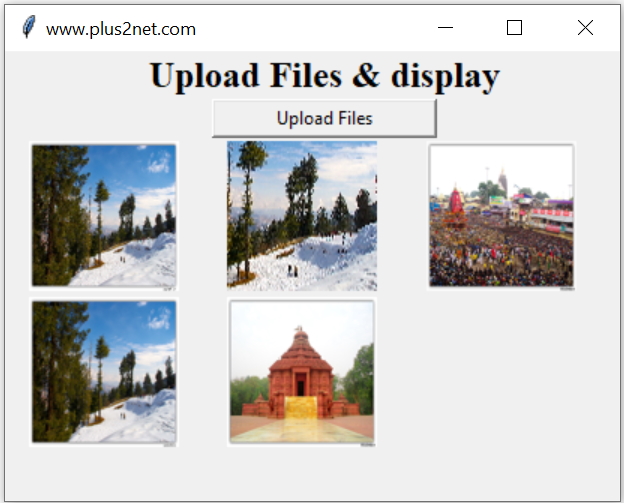
We will use the option
multiple=True to allow multiple upload of files. Hold the Ctrl key to select multiple images.
Filedialog is here
f_types = [('Jpg Files', '*.jpg'),('PNG Files','*.png')]
filename = tk.filedialog.askopenfilename( multiple=True,
iletypes=f_types)Tkinter Image not displaying
After creating PhotoImage or other image objects, we must keep the reference to the image object. If you don’t, the image won’t always show up. This is because of poor garbage management ( for images ) of Tkinter. Read this line in below code.e1.image = img # keep a reference! by attaching it to a widget attribute Full code is here
import tkinter as tk
from tkinter import *
from tkinter import filedialog
from tkinter.filedialog import askopenfile
from PIL import Image, ImageTk
my_w = tk.Tk()
my_w.geometry("410x300") # Size of the window
my_w.title('www.plus2net.com')
my_font1=('times', 18, 'bold')
l1 = tk.Label(my_w,text='Upload Files & display',width=30,font=my_font1)
l1.grid(row=1,column=1,columnspan=4)
b1 = tk.Button(my_w, text='Upload Files',
width=20,command = lambda:upload_file())
b1.grid(row=2,column=1,columnspan=4)
def upload_file():
f_types = [('Jpg Files', '*.jpg'),
('PNG Files','*.png')] # type of files to select
filename = tk.filedialog.askopenfilename(multiple=True,filetypes=f_types)
col=1 # start from column 1
row=3 # start from row 3
for f in filename:
img=Image.open(f) # read the image file
img=img.resize((100,100)) # new width & height
img=ImageTk.PhotoImage(img)
e1 =tk.Label(my_w)
e1.grid(row=row,column=col)
e1.image = img # keep a reference! by attaching it to a widget attribute
e1['image']=img # Show Image
if(col==3): # start new line after third column
row=row+1# start wtih next row
col=1 # start with first column
else: # within the same row
col=col+1 # increase to next column
my_w.mainloop() # Keep the window openTkinter Filedialog Treeview asksaveasfile()

Subhendu Mohapatra
Author
🎥 Join me live on YouTubePassionate about coding and teaching, I publish practical tutorials on PHP, Python, JavaScript, SQL, and web development. My goal is to make learning simple, engaging, and project‑oriented with real examples and source code.
Subscribe to our YouTube Channel here
This article is written by plus2net.com team.
https://www.plus2net.com

21-10-2022 | |
| Thanks a lot | |
28-04-2023 | |
| Hello, First, a big thank for this code, it helps me a lot. My question is: When I import a second image, it is superimposed on the previous one. How can I automatically delete the first one when a second image is imported? Thanks in advance! | |
 Python Video Tutorials
Python Video Tutorials