Display Edit & Update record from MySQL table
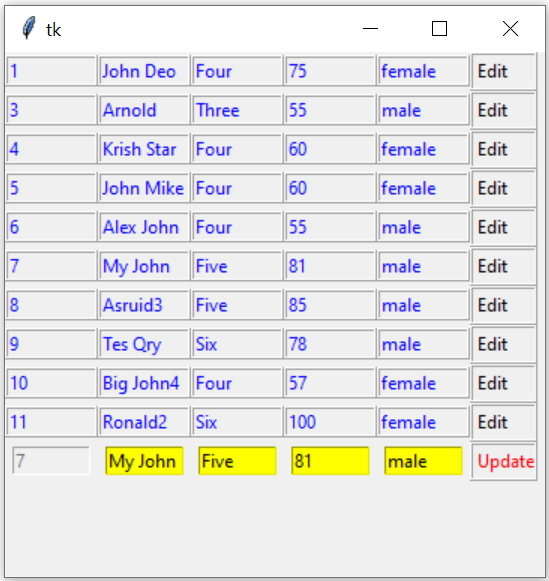
Download the zip file with source codes at the end of this tutorial.
Tkinter to display MySQL table records and on selection edit and update data using GUI widgets
Display records
We will use one function display() to keep the code to display the records. After editing and updating the record we can call this function display() again to collect fresh data from database to reflect the changes.Displaying Records from MySQL table in Tkinter
def display():
my_cursor=my_conn.execute("SELECT * FROM student limit 0,10")
global i
i=0
for student in my_cursor:
for j in range(len(student)):
e = Label(my_w,width=10, text=student[j],
relief='ridge', anchor="w")
e.grid(row=i, column=j)
e = tk.Button(my_w,width=5, text='Edit',relief='ridge',
anchor="w",command=lambda k=student[0]:edit_data(k))
e.grid(row=i, column=5)
i=i+1Edit Records
Each row of record inside the display() function will carry one Edit button. Once the button is clicked the id of the record or row will be passed to another function edit_data(). Inside the function edit_data() the details of the record with matching ID is taken from MySQL database and displayed on the Tkinter GUI ( as default data ) using Entry buttons to edit.row=my_conn.execute("SELECT * FROM student WHERE id=%s",id)
s = row.fetchone() # row details as tuple e1_str_id=tk.StringVar(my_w) # String variable
e2_str_name=tk.StringVar(my_w)
e1_str_id.set(s[0]) # id is stored
e2_str_name.set(s[1]) # Name is stored e1=tk.Entry(my_w,textvariable=e1_str_id,width=10,state='disabled')
e1.grid(row=i,column=0)
e2=tk.Entry(my_w,textvariable=e2_str_name,width=10)
e2.grid(row=i,column=1)Update record
Once the update button is clicked the data as entered ( edited ) by user is collected and UPDATE sql query is used to update the record by using matching ID.row=my_conn.execute("SELECT * FROM student WHERE id=%s",id)
s = row.fetchone() # row details as tupledata=(e2_str_name.get(),e3_str_class.get(),e4_str_mark.get(),e5_str_gender.get(),e1_str_id.get())id=my_conn.execute("UPDATE student SET name=%s,class=%s,\
mark=%s,gender=%s WHERE id=%s",data)Number of records updated
We can display the number of records updated by the query like this. If there is no change in data then we will get 0 as outputprint("Row updated = ",id.rowcount) for w in my_w.grid_slaves(i): # remove the edit row
w.grid_forget()Full code is here
import tkinter as tk
from tkinter import *
from sqlalchemy import create_engine
my_w = tk.Tk()
my_w.geometry("450x350")
global i
my_conn = create_engine("mysql+mysqldb://root:test@localhost/my_tutorial")
def display():
my_cursor=my_conn.execute("SELECT * FROM student limit 0,10")
global i
i=0
for student in my_cursor:
for j in range(len(student)):
e = Label(my_w,width=10, text=student[j],
relief='ridge', anchor="w")
e.grid(row=i, column=j)
#e.insert(END, student[j])
e = tk.Button(my_w,width=5, text='Edit',relief='ridge',
anchor="w",command=lambda k=student[0]:edit_data(k))
e.grid(row=i, column=5)
i=i+1
display()
def edit_data(id): # display to edit and update record
global i # start row after the last line of display
#collect record based on id and present for updation.
row=my_conn.execute("SELECT * FROM student WHERE id=%s",id)
s = row.fetchone() # row details as tuple
e1_str_id=tk.StringVar(my_w) # String variable
e2_str_name=tk.StringVar(my_w)
e3_str_class=tk.StringVar(my_w)
e4_str_mark=tk.StringVar(my_w)
e5_str_gender=tk.StringVar(my_w)
e1_str_id.set(s[0]) # id is stored
e2_str_name.set(s[1]) # Name is stored
e3_str_class.set(s[2]) # class is stored
e4_str_mark.set(s[3]) # mark is stored
e5_str_gender.set(s[4]) # gender is stored
e1=tk.Entry(my_w,textvariable=e1_str_id,width=10,state='disabled')
e1.grid(row=i,column=0)
e2=tk.Entry(my_w,textvariable=e2_str_name,width=10)
e2.grid(row=i,column=1)
e3=tk.Entry(my_w,textvariable=e3_str_class,width=10)
e3.grid(row=i,column=2)
e4=tk.Entry(my_w,textvariable=e4_str_mark,width=10)
e4.grid(row=i,column=3)
e5=tk.Entry(my_w,textvariable=e5_str_gender,width=10)
e5.grid(row=i,column=4)
b2 = tk.Button(my_w,text='Update',command=lambda: my_update(),
relief='ridge', anchor="w",width=5)
b2.grid(row=i, column=5)
def my_update(): # update record
data=(e2_str_name.get(),e3_str_class.get(),e4_str_mark.get(),e5_str_gender.get(),e1_str_id.get())
id=my_conn.execute("UPDATE student SET name=%s,class=%s,\
mark=%s,gender=%s WHERE id=%s",data)
print("Row updated = ",id.rowcount)
for w in my_w.grid_slaves(i): # remove the edit row
w.grid_forget()
display() # refresh the data
my_w.mainloop()Connect to MySQL database
We can use SQLAlchemy library to manage MySQL database.from sqlalchemy import create_engine
my_conn = create_engine("mysql+mysqldb://userid: password@localhost/my_db")Displaying record based on user entered data
Collect the unique class from student table of MySQL database by using Query. From the data create one list and use the same as option values of an OptionMenu
Download Zip file with sample Scripts to manage MySQL database records using Python Tkinter
Displaying MySQL table records in Python Tkinter Delete MySQL table records
Select -Edit-update MySQL Product table using Treeview

Subhendu Mohapatra
Author
🎥 Join me live on YouTubePassionate about coding and teaching, I publish practical tutorials on PHP, Python, JavaScript, SQL, and web development. My goal is to make learning simple, engaging, and project‑oriented with real examples and source code.
Subscribe to our YouTube Channel here
This article is written by plus2net.com team.
https://www.plus2net.com

 Python Video Tutorials
Python Video Tutorials