Query window & SQLite database
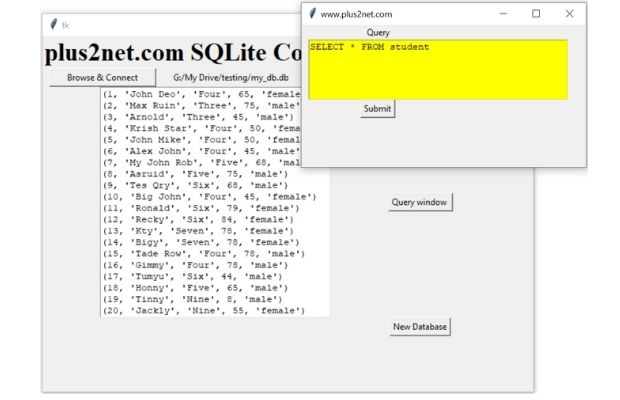
Tkinter child window using Toplevel to execute user entered SQL query on SQLite and display result
Opening Query window
We will use the Query button to execute the function my_child() to open the child window. Inside this function we will display the Text to collect the user entered SQL.def my_child():
my_w_child=tk.Toplevel(my_w)
my_w_child.geometry("400x200")
my_w_child.title('www.plus2net.com')
l1_q=tk.Label(my_w_child,text='Query')
l1_q.grid(row=1,column=1)
t1_child=tk.Text(my_w_child, bg='yellow',height=5,width=45)
t1_child.grid(row=2,column=1,padx=10,columnspan=2)
t1_child.insert(tk.END, sql_str.get()) # to retain the query while opening
b3=tk.Button(my_w_child,text='Submit', command=lambda:child_close())
b3.grid(row=3,column=1)
def child_close():
sql_str.set(t1_child.get("1.0",'end-1c')) # collect the query
my_data(t1_child.get("1.0",'end-1c')) # pass the query
my_w_child.destroy() # close the child windowExecuting the query : my_data()
Our function my_data() will receive the query and first it will delete the previous data if any in our main display Text area . Then set the background to white by using config()We will find out the type of query user has entered, if SELECT word is present then show all the records.
Using one try except code block run the query and set the result.
Finally we will display the result.
The connection to SQLite ( the connection.py file ) is available in Part -1 of SQlite connector. connector-sqlite-part-2
SQLite Connector Part -1 ( Browse and connect OR create database ) SQLite Connector Part -3 (Run Queries)

Subhendu Mohapatra
Author
🎥 Join me live on YouTubePassionate about coding and teaching, I publish practical tutorials on PHP, Python, JavaScript, SQL, and web development. My goal is to make learning simple, engaging, and project‑oriented with real examples and source code.
Subscribe to our YouTube Channel here
This article is written by plus2net.com team.
https://www.plus2net.com

 Python Video Tutorials
Python Video Tutorials