Delete record on button click
Display records from sqlite Student table in Tkinter window. Each row will have one button and on click of the button one message box will appear to confirm the user choice. User can confirm or cancel the delete operation.

Connect to sqlite / MySQL database
We connected to sqlite database and create our student table with sample data.import sqlite3
my_conn = sqlite3.connect('my_db.db')Download or Create my_db.db SQLite Database
The script is same so it will work without any issue with both SQLite and MySQL database. Here is the connection string with MySQL database. Use the SQL dump from here to create tables
from sqlalchemy import create_engine
my_conn = create_engine("mysql+mysqldb://userid:password@localhost/my_database")Display rows with delete button
By using LIMIT Query we are restricting our number of records by getting 10 records only from SQLite / MySQL database. You can change this figure to get different number of records from the database.Note that SQLite / MySQL database executes the query part only and return us one result set. This result set contains all our (10) records.
We used the returned record set i.e r_set as an iterator.
We will use one for loop to collect each row of record from the data set. Each row of data ( here student ) is a tuple. So we used another for loop to display each element of this tuple.
At the end of each row we will keep one Delete button marked with 'X' to delete the record. On click of this record we will pass the unique ID of the row to my_delete() function.
We kept the these code inside a function my_show() as we can call this function to take a fresh copy of records after executing the delete command.
Inside the function first we are removing the previously displayed rows by using grid_slaves().
def my_show():
for w in my_w.grid_slaves(): # remove all rows first
w.grid_forget() # remove row
r_set=my_conn.execute('''SELECT * from student LIMIT 0,10''');
i=0 # row value inside the loop
for student in r_set:
for j in range(len(student)):
e = Entry(my_w, width=10, fg='blue')
e.grid(row=i, column=j)
e.insert(END, student[j])
e = Button(my_w, text='X',command=lambda d=student[0] : my_delete(d))
e.grid(row=i, column=j+1)
i=i+1Using tkinter
We will use one tkinter entry component to display each data in the window. In this variable student is a tuple and it contains one row of data. We used variable i as index for each row and variable j as each column of data.Delete the record
Each button at the end will carry the row id or student id. On click of this button our my_delete() function will get the id value.e = Button(my_w, text='X',command=lambda d=student[0] : my_delete(d)) def my_delete(id):
my_var=msg.askyesnocancel("Delete ?","Delete id:"+str(id),icon='warning',default='no')
if my_var: # True if yes button is clicked
r_set=my_conn.execute("DELETE FROM student WHERE id=" + str(id) );
msg.showerror("Deleted ","No of records deleted = " + str(r_set.rowcount))
my_conn.commit()
my_show() # refresh the window with new recordsAfter deleting, the number of records deleted is shown by using rowcount() using one message box. We have again called the my_show() function to take a fresh copy of records as one record is deleted.
The full code is here.
# www.plus2net.com
# download updated script at https://www.plus2net.com/python/tkinter-sqlite-delete.php
import sqlite3
my_path="D:\\testing\\sqlite\\my_db.db" #Change the path
my_conn = sqlite3.connect(my_path)
###### end of connection ####
##### tkinter window ######
import tkinter as tk
from tkinter import *
from tkinter import messagebox as msg
my_w = tk.Tk()
my_w.geometry("400x350")
def my_show():
for w in my_w.grid_slaves(): # remove all rows first
w.grid_forget() # remove row
r_set=my_conn.execute('''SELECT * from student LIMIT 22,10''');
i=0 # row value inside the loop
for student in r_set:
for j in range(len(student)):
e = Entry(my_w, width=10, fg='blue')
e.grid(row=i, column=j)
e.insert(END, student[j])
e = Button(my_w, text='X',command=lambda d=student[0] : my_delete(d))
e.grid(row=i, column=j+1)
i=i+1
def my_delete(id):
my_var=msg.askyesnocancel("Delete ?","Delete id:"+str(id),icon='warning',default='no')
if my_var: # True if yes button is clicked
r_set=my_conn.execute("DELETE FROM student WHERE id=" + str(id) );
msg.showerror("Deleted ","No of records deleted = " + str(r_set.rowcount))
my_conn.commit()
my_show() # refresh the window with new records
my_show() # open the window with record at the starting
my_w.mainloop()Using SQLite with Tkinter Label to display
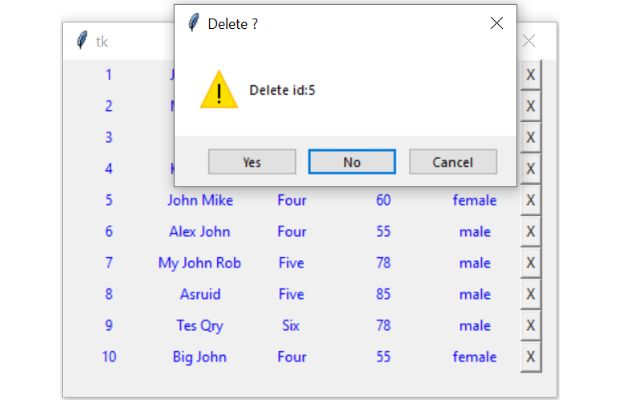
Label is used to display data from SQLite table.
Tkinter show records with delete button and remove the row on user confirmation through message box
Full code is here
from sqlalchemy import create_engine
my_path="D:\\testing\\sqlite\\my_db.db" #Change the path
my_conn = create_engine("sqlite:///" + my_path)
import tkinter as tk
from tkinter import *
from tkinter import messagebox as msg
my_w = tk.Tk()
my_w.geometry("410x280")
def my_show():
for w in my_w.grid_slaves(): # remove all rows first
w.grid_forget() # remove rows
r_set=my_conn.execute('SELECT * FROM student LIMIT 25,10')
i=0
for student in r_set:
for j in range(len(student)):
e=tk.Label(my_w,width=10,fg='blue',text=student[j],
anchor='center')
e.grid(row=i,column=j)
e=Button(my_w,text='X',
command=lambda d=student[0],n=student[1]:my_delete(d,n))
e.grid(row=i,column=j+1)
i=i+1
def my_delete(id,name):
my_var=msg.askyesnocancel("Delete?",\
"Delete ID:" + str(id) + name, icon='warning',default='no')
if my_var:
r_set=my_conn.execute('DELETE FROM student WHERE id='+str(id))
msg.showerror("Deleted","No of records deleted: "+str(r_set.rowcount))
my_show()
my_show()
my_w.mainloop()Using MySQL or SQLite
Only the line of code to create the connection object my_conn is different for SQLite and MySQL database. Rest of the code is common for both type databases.
Delete records using MySQL database
Delete records using MySQL database
Tkinter GUI to display MySQL table records and on selection delete record after user confirmation
View and Download tkinter-sqlite-delete ipynb file ( .html format )
If we have more records to display then all the records we can’t dump or display at one go. We can break the number of records to different small sets and display the same.
Tkinter Paging of records
Add record to SQLite table using Tkinter GUI

Subhendu Mohapatra
Author
🎥 Join me live on YouTubePassionate about coding and teaching, I publish practical tutorials on PHP, Python, JavaScript, SQL, and web development. My goal is to make learning simple, engaging, and project‑oriented with real examples and source code.
Subscribe to our YouTube Channel here
This article is written by plus2net.com team.
https://www.plus2net.com

 Python Video Tutorials
Python Video Tutorials