Generate Hashtags from user input string
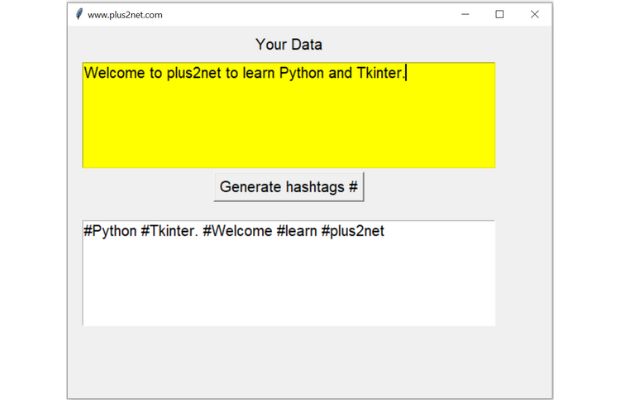
Here is one application to generate Hashtags using the string entered in a Text box and display the same in another text widget . We can copy the generated Hashtags to use.
Reading the user entered string
We will read the user entered string inside the text widget and then remove the line breaks and carriage returns.my_str=t1.get("1.0",'end-1c') # read the inputs
my_str = my_str.replace('\n', ' ').replace('\r', '')# linebreak carriagetags_all=my_str.split(' ') # break with one space gap to create listNegative List of words
Some words we will remove as we don't want these words to be used to create the Hashtags.As we are using set() to create the list, in our final list will have unique words only.
tags_remove=['all','All','to','To','And','and','or','is','.',',']
tags_all=list(set(tags_all)-set(tags_remove))Generating List with Hashtags
By using for loop, we can add hashtags ( # ) to each element of the list.tags_all=['#' + s for s in tags_all] # add hash to all elementsmy_str = ' '.join(map(str, tags_all)) # from list create stringt2.delete('1.0','end') # remove the previous entry if any
t2.insert(tk.END, my_str) # add to text pip install pyperclipt2.tag_add("sel", "1.0","end") # all text selected
t2.tag_config("sel",background="green",foreground="red")
pyperclip.copy(t2.selection_get()) # copy to clipboard
Tkinter tool to generate Hashtags from the User input in a text widget and copy to clip board
Full code including the pyperclip is here
import tkinter as tk
#from tkinter import END
import pyperclip # to copy data to system clipboard
my_w = tk.Tk()
my_w.geometry("700x500") # Size of the window
my_w.title("www.plus2net.com") # Adding a title
l1 = tk.Label(my_w, text='Your Data', width=10,font=20 ) # added one Label
l1.grid(row=0,column=0,padx=10,pady=10,columnspan=2)
t1 = tk.Text(my_w,height=6, width=50,bg='yellow',font=28) # text box
t1.grid(row=1,column=0,padx=10,columnspan=2)
b1=tk.Button(my_w,text='Generate hashtags #',font=22,command=lambda:my_tags())
b1.grid(row=2,column=0,pady=5)
t2=tk.Text(my_w,height=6,width=50,font=14)
t2.grid(row=3,column=0,padx=20,pady=20)
def my_tags():
my_str=t1.get("1.0",'end-1c') # read the inputs
my_str = my_str.replace('\n', ' ').replace('\r', '')# linebreak carriage
tags_all=my_str.split(' ') # break with one space gap to create list
tags_remove=['all','All','to','To','And','and','or','is','.',',']
tags_all=list(set(tags_all)-set(tags_remove))
tags_all=['#' + s for s in tags_all] # add hash to all elements
my_str = ' '.join(map(str, tags_all)) # from list create string
t2.delete('1.0','end') # remove the previous entry if any
#print(tags_all)
t2.insert(tk.END, my_str) # add to text
t2.tag_add("sel", "1.0","end") # all text selected
t2.tag_config("sel",background="green",foreground="red")
pyperclip.copy(t2.selection_get()) # copy to clipboard
my_w.mainloop() # Keep the window open
Entry Cut copy paste in Entry widgets Python Tkinter Projects Spinbox DoubleVar

Subhendu Mohapatra
Author
🎥 Join me live on YouTubePassionate about coding and teaching, I publish practical tutorials on PHP, Python, JavaScript, SQL, and web development. My goal is to make learning simple, engaging, and project‑oriented with real examples and source code.
Subscribe to our YouTube Channel here
This article is written by plus2net.com team.
https://www.plus2net.com

 Python Video Tutorials
Python Video Tutorials