Adding Procured products to table
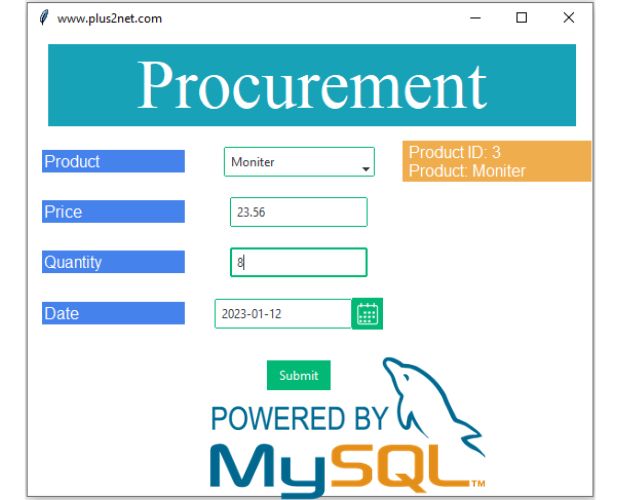
Collecting product id and name
From plus2_product table we will collect product names ( p_name) and product id ( p_id ). Product names will be used as options for the combobox and on selection of the option we will trigger one function my_upd() to display the Product name and product ID.From the MySQL table we will collect the product name and product id and using that we will create one dictionary ( my_dict). The product id ( p_id ) are the keys of the dictionary and the values of the dictionary ( name of the products ) will be used as options of the combobox by using values parameter.
Inserting procurement goods details in MySQL table using product name and id through user inputs
Connection to MySQL database
from sqlalchemy import create_engine
my_conn = create_engine("mysql+mysqldb://userid:password@localhost/db_name")query = "SELECT p_id,p_name FROM plus2_product"
my_data = list(my_conn.execute(query)) # collect data from table
my_dict = {}#Create a dictionary with key as id and product name as value
for row in my_data:
my_dict[row[0]] = row[1] # p_id as key and product name as value cb1 = ttk.Combobox(
my_w,textvariable=sel,values=list(my_dict.values()),bootstyle="success"
)On change event of Combobox
We used one StringVar() sel and assigned it to textvariable option of the Combobox cb1. textvariable=sel.To trigger the on change event of Combobox we used trace() method.
sel.trace("w", my_upd) # on change of Combobox cb1def my_upd(*args):
global p_id, p_name # global variables
l1.config(text="") # remove all previous text
for i, j in my_dict.items(): # Key and value of the dictionary
if j == sel.get(): # if slected option matches with dictionary value
p_id, p_name = i, j # set the p_id and p_value
l1.config(text=" Product ID: " + str(i) + " \n Product: " + j)
break # come out of the for loopInserting input data
We have plus2_product_receive table where all input data of procurement will be stored. Here we have 5 inputs we are sending to table and the autoincrement column id will be generated by MySQL.We are sending Query and data part separately to prevent injection attack.
def my_insert():
global p_id, p_name
query = "INSERT INTO plus2_product_receive (p_id,product,price,qty,dt) \
VALUES(%s,%s,%s,%s,%s)"
my_data = (p_id, p_name, price_v.get(), quantity_v.get(), dt.entry.get())
print(query, my_data)
id = my_conn.execute(query, my_data)
l1.config(text="Data inserted, ID: " + str(id.lastrowid), bootstyle="success")
l1.after(3000, lambda: my_reset())Reset the inputs
To prepare for next input data, after inserting all the data will be reset after 3 seconds ( 3000 milliseconds ). Check the last line in above code where after() is used to create a delay for 3 seconds.def my_reset():
cb1.delete(0, "end")
price_v.set(0)
quantity_v.set(1)
l1.config(text="Ready", bootstyle="inverse-warning")import tkinter as tk
import ttkbootstrap as ttk
my_w = tk.Tk()
my_w.geometry("550x450") # Size of the window
my_w.title("www.plus2net.com") # Adding a title
from sqlalchemy import create_engine
my_conn = create_engine("mysql+mysqldb://root:test@localhost/my_tutorial")
query = "SELECT p_id,p_name FROM plus2_product"
my_data = list(my_conn.execute(query))
my_dict = {}
p_id, p_name = 0, ""
for row in my_data:
my_dict[[row][0][0]] = row[1] # Create a dictionary with key as id
def my_upd(*args):
global p_id, p_name
l1.config(text="")
for i, j in my_dict.items():
if j == sel.get():
p_id, p_name = i, j
l1.config(text=" Product ID: " + str(i) + " \n Product: " + j)
break
def my_insert():
global p_id, p_name
query = "INSERT INTO plus2_product_receive (p_id,product,price,qty,dt) \
VALUES(%s,%s,%s,%s,%s)"
my_data = (p_id, p_name, price_v.get(), quantity_v.get(), dt.entry.get())
print(query, my_data)
id = my_conn.execute(query, my_data)
l1.config(text="Data inserted, ID: " + str(id.lastrowid), bootstyle="success")
l1.after(3000, lambda: my_reset())
def my_reset():
cb1.delete(0, "end")
price_v.set(0)
quantity_v.set(1)
l1.config(text="Ready", bootstyle="inverse-warning")
font1 = ["Times", 50, "normal"]
l_top = ttk.Label(
my_w,
text="Procurement",
bootstyle="inverse-info",
font=font1,
anchor="center",
width=15,
)
l_top.grid(row=0, column=1, columnspan=3, padx=20, pady=10)
l_product = ttk.Label(
text="Product", bootstyle="inverse-primary", anchor="sw", width=15, font=20
)
l_product.grid(row=1, column=1, padx=10, pady=10)
l_price = ttk.Label(
text="Price", bootstyle="inverse-primary", anchor="sw", width=15, font=20
)
l_price.grid(row=2, column=1, padx=10, pady=10)
l_qty = ttk.Label(
text="Quantity", bootstyle="inverse-primary", anchor="sw", width=15, font=20
)
l_qty.grid(row=3, column=1, padx=10, pady=10)
l_date = ttk.Label(
text="Date", bootstyle="inverse-primary", anchor="sw", width=15, font=20
)
l_date.grid(row=4, column=1, padx=10, pady=10)
sel = tk.StringVar()
cb1 = ttk.Combobox(
my_w, textvariable=sel, values=list(my_dict.values()), bootstyle="success"
)
cb1.grid(row=1, column=2, padx=5, pady=10)
price_v = ttk.DoubleVar(value=0)
price = ttk.Entry(my_w, textvariable=price_v, bootstyle="success")
price.grid(row=2, column=2, padx=10, pady=10)
quantity_v = ttk.IntVar(value=1)
quantity = ttk.Entry(my_w, textvariable=quantity_v, bootstyle="success")
quantity.grid(row=3, column=2, padx=10, pady=10)
dt = ttk.DateEntry(my_w, dateformat="%Y-%m-%d", bootstyle="success")
dt.grid(row=4, column=2, padx=10, pady=10)
l1 = ttk.Label(my_w, text="Details", bootstyle="inverse-warning", font=12, width=20)
l1.grid(row=1, column=3)
b1 = ttk.Button(my_w, text="Submit", command=lambda: my_insert(), bootstyle="success")
b1.grid(row=5, column=2, padx=10, pady=20)
sel.trace("w", my_upd) # Unchange of Combobox cb1
my_w.mainloop() # Keep the window open
Adding Product Search option to Combobox
Seaching Combobox Optionsimport tkinter as tk
import ttkbootstrap as ttk
my_w = tk.Tk()
my_w.geometry("560x450") # Size of the window
my_w.title("www.plus2net.com") # Adding a title
from sqlalchemy import create_engine
from sqlalchemy.sql import text
my_conn = create_engine("mysql+mysqldb://id:pw@localhost/my_db")
query = "SELECT p_id,p_name FROM plus2_product"
my_data = list(my_conn.execute(query))
my_dict = {}
p_id, p_name = 0, ""
for row in my_data:
my_dict[row[0]] = row[1] # dictionay with key as p_id
def my_upd(*args):
my_dict = {}
query = text("SELECT p_id,p_name FROM plus2_product WHERE p_name like :e1")
# data=cb1.get()
print(query)
my_data = list(my_conn.execute(query, e1="%" + cb1.get() + "%"))
cb1["values"] = []
for row in my_data:
my_dict[row[0]] = row[1]
print(my_data)
cb1["values"] = list(my_dict.values())
l1.config(text="Number records : " + str(len(my_data)))
def my_disp(*args):
global p_id, p_name
l1.config(text="")
for i, j in my_dict.items():
if j == sel.get():
p_id, p_name = i, j
l1.config(text=" Product ID: " + str(i) + " \n Product: " + j)
break
def my_insert():
global p_id, p_name
query = "INSERT INTO plus2_product_receive (p_id,product,price,qty,dt) \
VALUES(%s,%s,%s,%s,%s)"
data = (p_id, p_name, price_v.get(), quantity_v.get(), dt.entry.get())
# print(query,my_data)
id = my_conn.execute(query, data)
l1.config(text="Data inserted ID: " + str(id.lastrowid), bootstyle="success")
l1.after(3000, lambda: my_reset())
def my_reset():
cb1.delete(0, "end")
price_v.set(0)
quantity_v.set(1)
l1.config(text="Ready", bootstyle="inverse-warning")
font1 = ["Times", 50, "normal"]
l_top = ttk.Label(
my_w,
text="Procurement",
bootstyle="inverse-info",
font=font1,
anchor="center",
width=15,
)
l_top.grid(row=0, column=1, columnspan=3, padx=20, pady=10)
l_product = ttk.Label(
text="Product", bootstyle="inverse-primary", anchor="sw", width=15, font=20
)
l_product.grid(row=1, column=1, padx=10, pady=10)
l_price = ttk.Label(
text="Price", bootstyle="inverse-primary", anchor="sw", width=15, font=20
)
l_price.grid(row=2, column=1, padx=10, pady=10)
l_qty = ttk.Label(
text="Quantity", bootstyle="inverse-primary", anchor="sw", width=15, font=20
)
l_qty.grid(row=3, column=1, padx=10, pady=10)
l_date = ttk.Label(
text="Date", bootstyle="inverse-primary", anchor="sw", width=15, font=20
)
l_date.grid(row=4, column=1, padx=10, pady=10)
sel = tk.StringVar()
cb1 = ttk.Combobox(
my_w, textvariable=sel, values=list(my_dict.values()), bootstyle="success"
)
cb1.grid(row=1, column=2, padx=5, pady=10)
price_v = ttk.DoubleVar(value=0)
price = ttk.Entry(my_w, textvariable=price_v, bootstyle="success")
price.grid(row=2, column=2, padx=10, pady=10)
quantity_v = ttk.IntVar(value=1)
quantity = ttk.Entry(my_w, textvariable=quantity_v, bootstyle="success")
quantity.grid(row=3, column=2, padx=10, pady=10)
dt = ttk.DateEntry(my_w, dateformat="%Y-%m-%d", bootstyle="success")
dt.grid(row=4, column=2, padx=10, pady=10)
l1 = ttk.Label(my_w, text="Details", bootstyle="inverse-warning", font=12, width=20)
l1.grid(row=1, column=3)
b1 = ttk.Button(my_w, text="Submit", command=lambda: my_insert(), bootstyle="success")
b1.grid(row=5, column=2, padx=10, pady=20)
#sel.trace("w", my_upd) # trigger on change event of Combobox
cb1.bind("<KeyRelease>", my_upd)
cb1.bind("<FocusOut>", my_disp)
my_w.mainloop() # Keep the window open
Invoice Generation
Display MySQL records in Treeview Pagination of MySQL records in Treeview
Displaying MySQL records using Entry or Label Delete MySQL record
Treeview Treeview insert Treeview parent child node Select -Edit-update MySQL Product table using Treeview Query window & displaying records in Treeview

Subhendu Mohapatra
Author
🎥 Join me live on YouTubePassionate about coding and teaching, I publish practical tutorials on PHP, Python, JavaScript, SQL, and web development. My goal is to make learning simple, engaging, and project‑oriented with real examples and source code.
Subscribe to our YouTube Channel here
This article is written by plus2net.com team.
https://www.plus2net.com

 Python Video Tutorials
Python Video Tutorials