Managing Style of Treeview
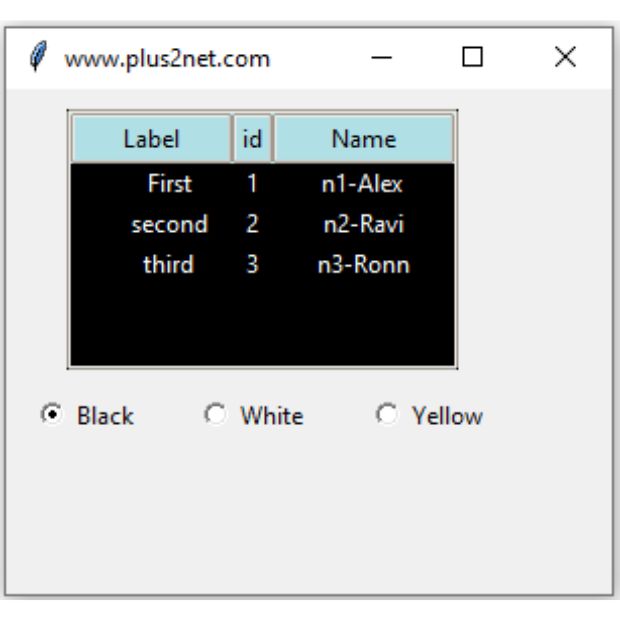
Assigning default style for Treeview
This is applied to all Treeview widgets.style = ttk.Style(my_w)
style.theme_use("clam") # set theam to clam
style.configure("Treeview", background="black",
fieldbackground="black", foreground="white")
style.configure('Treeview.Heading', background="PowderBlue")row height by using style.
style.configure('Treeview', rowheight=100) Managing style using Radio buttons
Using three RadioButtons we will configure the style of Treeview. We used on StringVar() with default value as 'black'. On click of the radio button we will trigger the function my_upd(col) and we passed colour as parameter.r1 = tk.Radiobutton(my_w, text='Black', variable=r1_v, value='black',
command=lambda:my_upd('black'))def my_upd(col):
if col=='white':
style.configure('Treeview',background="white",
fieldbackground="white", foreground="black")
elif col=='yellow':
style.configure('Treeview',background="yellow",
fieldbackground="yellow", foreground="black")
else:
style.configure('Treeview',background="black",
fieldbackground="black", foreground="white")font1=['Times',12,'normal'] elif col=='yellow':
style.configure('Treeview',background="yellow",
fieldbackground="yellow", foreground="black",font=font1)
Configuring Tkinter Treeview style background foreground color using Radio buttons
from tkinter import ttk
import tkinter as tk
# Creating tkinter my_w
my_w = tk.Tk()
my_w.geometry("300x250") # width and height of the window
my_w.title("www.plus2net.com")
trv=ttk.Treeview(my_w,selectmode='browse',show='headings',height=5)
trv.grid(row=1,column=1,columnspan=3,padx=30,pady=10)
# column identifiers
trv["columns"] = ("1", "2")
# Defining headings, other option is tree
trv['show'] = 'headings tree'
# width of columns and alignment
trv.column("#0", width = 80, anchor ='c')
trv.column("1", width = 10, anchor ='c')
trv.column("2", width = 100, anchor ='c')
# Headings
# respective columns
trv.heading("#0", text ="Label",anchor='c')
trv.heading("1", text ="id")
trv.heading("2", text ="Name",anchor='c')
trv.insert("",'end',iid=1,text='First',values=(1,'n1-Alex'))
trv.insert("",'end',iid=2,text='second',values=(2,'n2-Ravi'))
trv.insert("",'end',iid=3,text='third',values=(3,'n3-Ronn'))
style = ttk.Style(my_w)
style.theme_use("clam") # set theam to clam
style.configure("Treeview", background="black",
fieldbackground="black", foreground="white")
style.configure('Treeview.Heading', background="PowderBlue")
r1_v = tk.StringVar(value='black') # We used string variable here
def my_upd(col):
if col=='white':
style.configure('Treeview',background="white",
fieldbackground="white", foreground="black")
elif col=='yellow':
style.configure('Treeview',background="yellow",
fieldbackground="yellow", foreground="black")
else:
style.configure('Treeview',background="black",
fieldbackground="black", foreground="white")
r1 = tk.Radiobutton(my_w, text='Black', variable=r1_v, value='black',
command=lambda:my_upd('black'))
r1.grid(row=2,column=1)
r2 = tk.Radiobutton(my_w, text='White', variable=r1_v, value='white',
command=lambda:my_upd('white'))
r2.grid(row=2,column=2)
r3 = tk.Radiobutton(my_w, text='Yellow', variable=r1_v, value='yellow',
command=lambda:my_upd('yellow'))
r3.grid(row=2,column=3)
my_w.mainloop()Dynamic Creation of Header & Columns in Treeview Display MySQL records in Treeview Pagination of MySQL records in Treeview
Displaying MySQL records using Entry or Label Delete MySQL record
Treeview Treeview insert Treeview parent child node Select -Edit-update MySQL Product table using Treeview

Subhendu Mohapatra
Author
🎥 Join me live on YouTubePassionate about coding and teaching, I publish practical tutorials on PHP, Python, JavaScript, SQL, and web development. My goal is to make learning simple, engaging, and project‑oriented with real examples and source code.
Subscribe to our YouTube Channel here
This article is written by plus2net.com team.
https://www.plus2net.com

 Python Video Tutorials
Python Video Tutorials