Scale value as Arc slider in Canvas
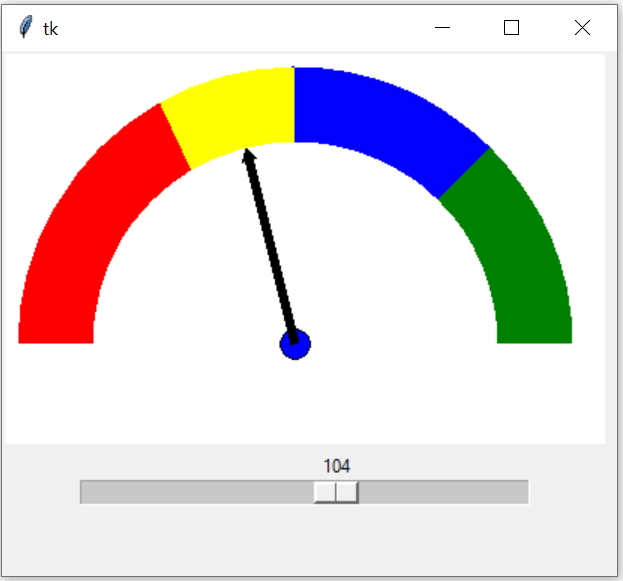
Tkinter dashboard to show value of slider of a scale using pointer and region of arcs in Canvas
Scale value can change from 0 to 180
On change of scale slider the function my_upd() will be executed. Inside this function the slider value is collected and converted to radian angle value. Using sin() and cos() functions the needle position is calculated. Old position of needle is deleted and fresh line is created using new coordinates.
Drawing Arc with pointer
As we have used 4 segments, so we will draw four arc having common x1,y1,x2,y2 coordinates but different start angle and extent. We will give different outline colour to each arc segments.c1.create_arc(x1, y1,x2,y2, start=0, extent=45,outline='green',
width=arc_w,style=tk.ARC)
c1.create_arc(x1, y1,x2,y2, start=45, extent=45,outline='blue',
width=arc_w,style=tk.ARC)
c1.create_arc(x1, y1,x2,y2, start=90, extent=30,outline='yellow',
width=arc_w,style=tk.ARC)
c1.create_arc(x1, y1,x2,y2, start=120, extent=60,outline='red',
width=arc_w,style=tk.ARC)c1.create_oval(x-10,y-10,x+10,y+10,fill='blue')Drawing Pointer
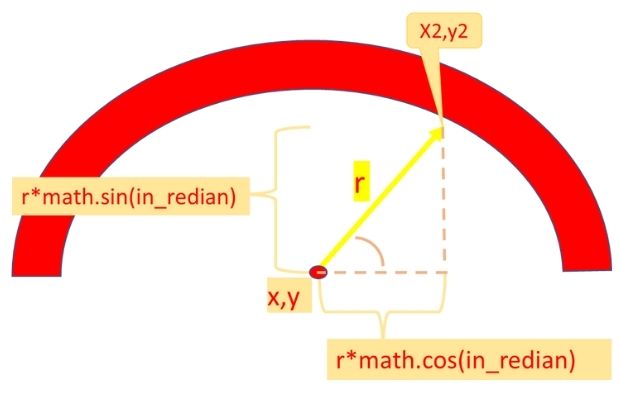
Our pointer initial position will be at 0 degree. We have to use radian as input angle to our sin() or cos() functions.
in_radian=math.radians(0) # getting radian value from zero degree
# Initial position of pointer at 0 degree
pointer=c1.create_line(x,y,(x+r*math.cos(in_radian)),
(y-r*math.sin(in_radian)),width=6,arrow='last')Moving the Pointer
To move the pointer we will draw it at different positions based on the scale slider value. This value we will use with sin() and cos() functions and then get the end point or x2, y2 values of the pointer. Each time we draw the pointer, we delete the previous pointer.def my_upd(*args): # updating the pointer position
global pointer
in_radian = math.radians(my_scale.get()) # scale value in radian
c1.delete(pointer) # delete the pointer
pointer=c1.create_line(x,y,(x+r*math.cos(in_radian)),
(y-r*math.sin(in_radian)),width=6,arrow='last')import tkinter as tk
import math
my_w = tk.Tk()
width,height=410,310 # set the variables
d=str(width)+"x"+str(height+40)
my_w.geometry(d)
c1 = tk.Canvas(my_w, width=width-10, height=height-50,bg='#FFFFFF')
c1.grid(row=0,column=0)
arc_w=50 # width of the arc
x1,y1,x2,y2=35,35,355,355 # dimensions for the arc
x,y,r=195,195,135
c1.create_arc(x1, y1,x2,y2, start=0, extent=45,outline='green',
width=arc_w,style=tk.ARC)
c1.create_arc(x1, y1,x2,y2, start=45, extent=45,outline='blue',
width=arc_w,style=tk.ARC)
c1.create_arc(x1, y1,x2,y2, start=90, extent=30,outline='yellow',
width=arc_w,style=tk.ARC)
c1.create_arc(x1, y1,x2,y2, start=120, extent=60,outline='red',
width=arc_w,style=tk.ARC)
# small circle at center
c1.create_oval(x-10,y-10,x+10,y+10,fill='blue')
in_radian=math.radians(0) # getting radian value
line=c1.create_line(x,y,(x+r*math.cos(in_radian)),
(y-r*math.sin(in_radian)),width=6,arrow='last')
def my_upd(value):
global line
in_radian = math.radians(my_scale.get()) # scale value in radian
c1.delete(line) # delete the pointer
line=c1.create_line(x,y,(x+r*math.cos(in_radian)),
(y-r*math.sin(in_radian)),width=6,arrow='last')
my_scale = tk.Scale(my_w, from_=0, to=180, orient='horizontal',
length=300,command= my_upd)
my_scale.grid(row=2,column=0)
my_w.mainloop()Creating continuous Arc colour
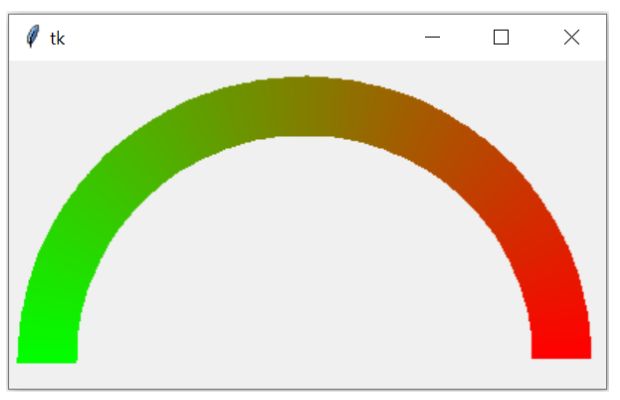
import tkinter as tk
my_w = tk.Tk()
width,height=400,220 # set the variables
d=str(width)+"x"+str(height)
my_w.geometry(d)
my_c = tk.Canvas(my_w,width=width,height=height)
my_c.pack()
x1,y1,x2,y2=25,30,370,370
arc_w=40
def my_upd(d):
change=int((255/180)*d) # Jump in colour value
color_c='#%02x%02x%02x' % (255-change, change,0)
return color_c
res=1 # resolution or steps
for d in range(0,180,res):
my_c.create_arc(x1, y1,x2,y2, start=d, extent=res+1,outline=my_upd(d),
width=arc_w,style=tk.ARC)
my_w.mainloop()Moving element in Canvas Moving widgets or Images on Canvas by using move()
Python Tkinter Projects

Subhendu Mohapatra
Author
🎥 Join me live on YouTubePassionate about coding and teaching, I publish practical tutorials on PHP, Python, JavaScript, SQL, and web development. My goal is to make learning simple, engaging, and project‑oriented with real examples and source code.
Subscribe to our YouTube Channel here
This article is written by plus2net.com team.
https://www.plus2net.com

 Python Video Tutorials
Python Video Tutorials