Housie random number generator
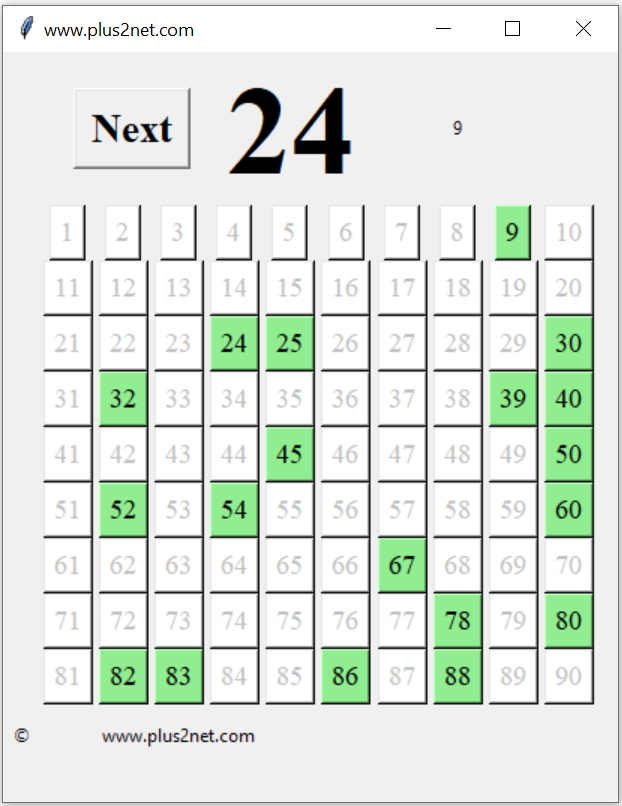
- Lowest number is 1 and highest number is 90
- Numbers already called are to be displayed
- Just previous number of Call is to be displayed
- One time use random ( sequence ) numbers
Generating Numbers
list1=random.sample(range(1,91), 90)
my_iter=iter(list1) # creating iterator
Random Number Generator
Displaying grid of numbers
Numbers from 1 to 90 will be displayed in 10 rows. Once a number is called ( used ) the same number font and background colour will be changed to mark that the number is already taken out of the list. This function display_no() is called at the starting to display the grid.def display_no(): # display all buttons at starting
row=3
col=2
for i in range(1,91):
btn = tk.Button(my_w, text=i,font=font2,
bg='#ffffff',fg='#C0c0c0')
btn.grid(row=row, column=col,padx=2)
if(col==11): # one row is complete, move next
col=2 # staring column
row=row+1 # next row
else:
col=col+1 # move to next column ( same row )
buttons.append(btn) # keep the button reference Call for Number
On Click of button ( b1 ) the function my_next() is triggered. Inside this function we are using one try except code block to collect one number ( on each call ) and change the respective button background colour and font colour to mark as used ( already called )def my_next(): # Click of Next button
global s_no2
#print(s_no2)
str2.set(str(s_no2)) # set the previous call number
try:
s_no=next(my_iter) # Get the call number
buttons[s_no-1].config(bg="lightgreen",fg='#000000')
str1.set(str(s_no))
s_no2=s_no # store to use as previous call number
except StopIteration: # No more number available
str1.set('0')
print ("This is a StopIteration error")import random
list1=random.sample(range(1,91), 90)
my_iter=iter(list1) # creating iterator
import tkinter as tk
my_w = tk.Tk()
my_w.geometry("410x500") # Size of the window
my_w.title('www.plus2net.com')
font1=('times', 64, 'bold') # font style of Last call
font2=('times', 14, 'normal') # font style of grid numbers
font3=('times', 20, 'bold') # font style of the button
b1=tk.Button(my_w,text='Next',font=font3,command=lambda:my_next())
b1.grid(row=1,column=1,columnspan=5) # show the button to click
str1=tk.StringVar() # Last call to display
str2=tk.StringVar() # Previous to Last call
str1.set(0) # Initial value
str2.set(0) # Initial value
l1=tk.Label(my_w,textvariable=str1,font=font1) # Show the call
l1.grid(row=1,column=5,columnspan=3,padx=10)
l2=tk.Label(my_w,textvariable=str2) # show previous to call
l2.grid(row=1,column=9,padx=10)
buttons=[] # to store reference to buttons
def display_no(): # display all buttons at starting
row=3
col=2
for i in range(1,91):
btn = tk.Button(my_w, text=i,font=font2,
bg='#ffffff',fg='#C0c0c0')
btn.grid(row=row, column=col,padx=2)
if(col==11): # one row is complete, move next
col=2 # staring column
row=row+1 # next row
else:
col=col+1 # move to next column ( same row )
buttons.append(btn) # keep the button reference
global s_no2
s_no2=0
def my_next(): # Click of Next button
global s_no2
#print(s_no2)
str2.set(str(s_no2)) # set the previous call number
try:
s_no=next(my_iter) # Get the call number
buttons[s_no-1].config(bg="lightgreen",fg='#000000')
str1.set(str(s_no))
s_no2=s_no # store to use as previous call number
except StopIteration: # No more number available
str1.set('0')
print ("This is a StopIteration error")
display_no() # show all the numbers in layout
copyright_symbol = u"\u00A9"
l1_end=tk.Label(my_w,text=copyright_symbol) # footer messages
l1_end.grid(row=14,column=1,padx=4)
l2_end=tk.Label(my_w,text='www.plus2net.com') #footer
l2_end.grid(row=14,column=2,columnspan=5,padx=20,pady=10)
my_w.mainloop() # Keep the window openTkinter Text Tkinter Entry How to Validate user entered data

Subhendu Mohapatra
Author
🎥 Join me live on YouTubePassionate about coding and teaching, I publish practical tutorials on PHP, Python, JavaScript, SQL, and web development. My goal is to make learning simple, engaging, and project‑oriented with real examples and source code.
Subscribe to our YouTube Channel here
This article is written by plus2net.com team.
https://www.plus2net.com

 Python Video Tutorials
Python Video Tutorials